Workflow Monitoring¶
Monitor and Analyze the process¶
In addition to the simple real time monitoring capabilities in the AristaFlow Rich Client the AristaFlow BPM Suite offers a much more powerful monitoring and analysis tool: the AristaFlow Monitor.
Start the AristaFlow Monitor which you can find in your Windows start menu under ... AristaFlow BPM Suite -> Monitor or in your installation folder (…/Monitor/AristaFlowMonitor.exe).
Authenticate with a valid user name and password in the upcoming login dialogue (initially supervisor / password).
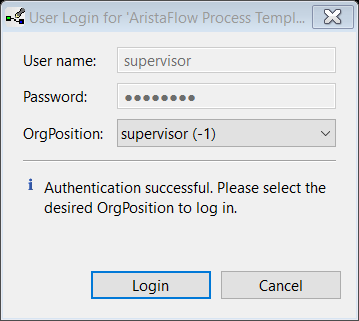
On the left side you can search and filter for specific process templates. Select the Request for time off process and double-click it. A new view Instance Search will open. Click on Refresh at the bottom of this view. All running or suspended instances of this process template will be listed in the workspace.
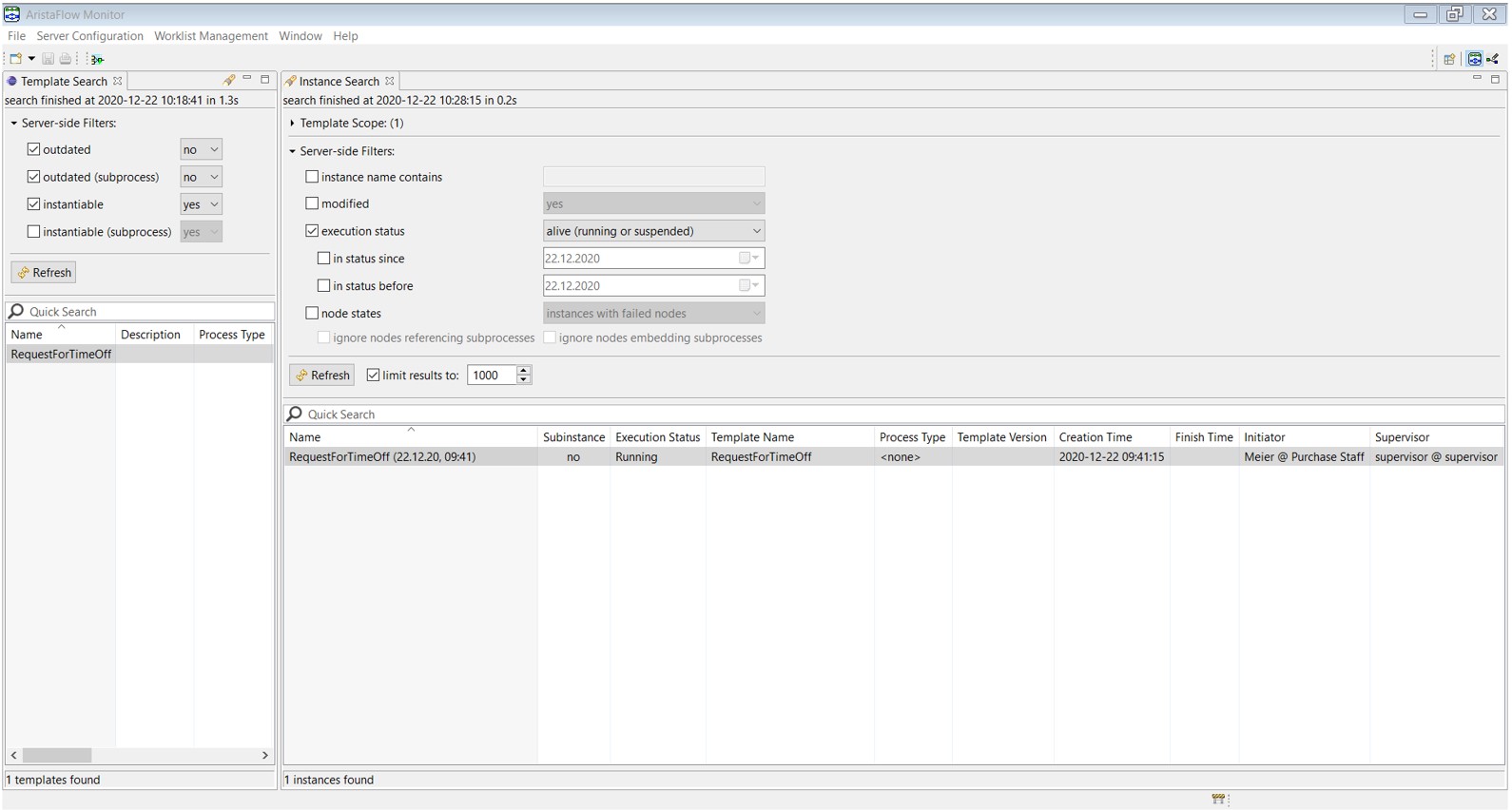
Double-click one of the process instances to show the process including its execution state and detailed audit trail (Instance History).
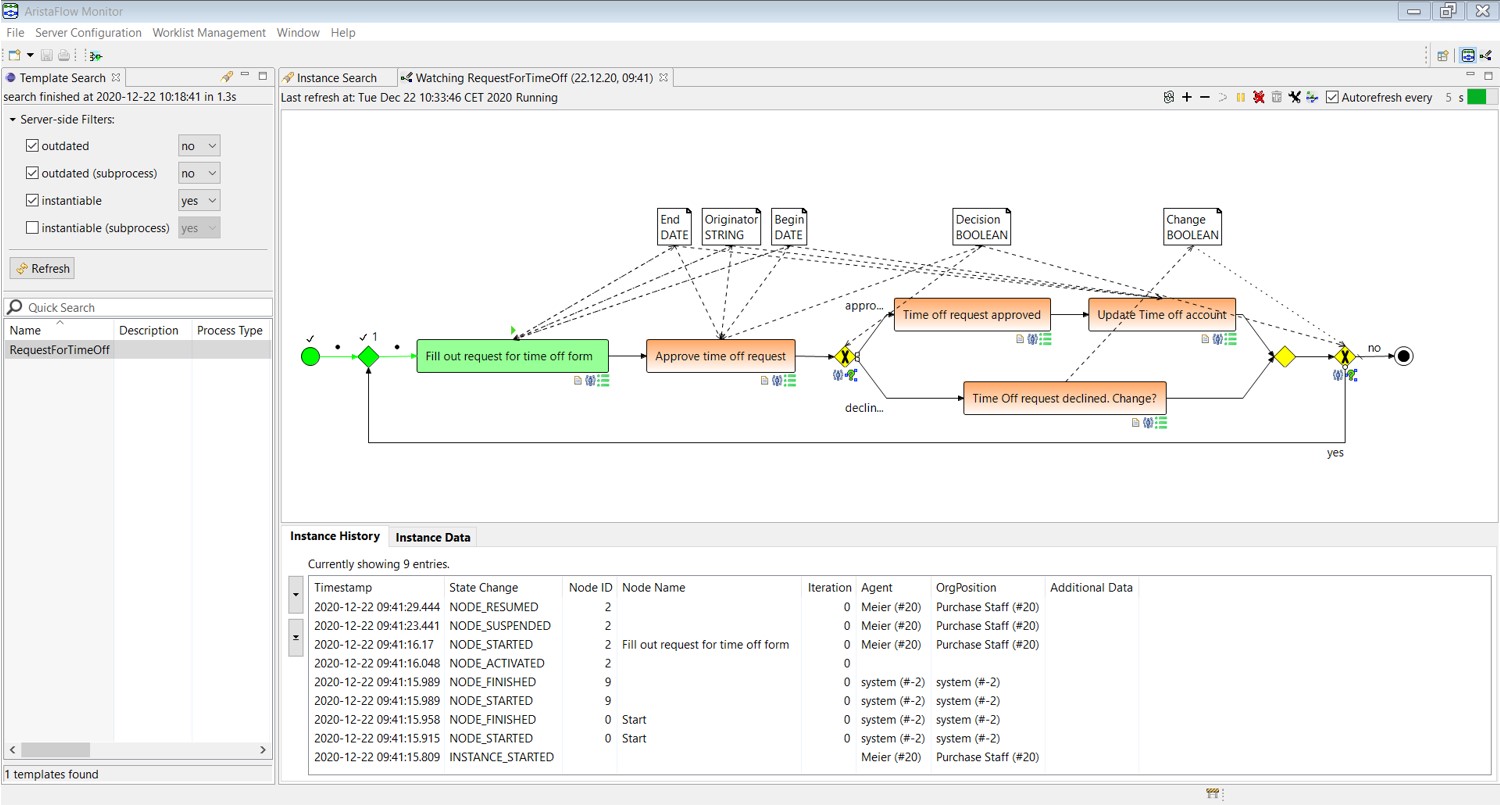
Use the Refresh button from the tool bar to synchronize with the server manually or specify an auto refresh interval in the upper left corner.
Apart from the monitoring capabilities the Monitor offers a couple of administrative functions:
To re-open completed steps in read-only mode right-click the corresponding process step and select “Re-open EBP (read-only)”.
Analogously reset failed steps by right-clicking the specific step and choose “Reset…”.
To modify an already running instance select the “Modify instance” button from the toolbar.
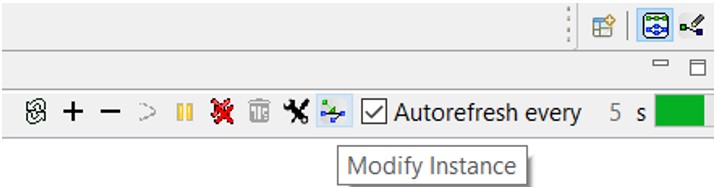
The perspective is switched to instance change mode. Here you can adapt your process instance to changed conditions or unforeseen events. No matter what you are changing the correctness of the process is preserved by the AristaFlow BPM Suite even in this situation. But you can change only from the process step that has not yet started. So in our case from the second step “Approve time off request” you can make changes e.g. insert a webform instead of userform or insert a new node* etc.
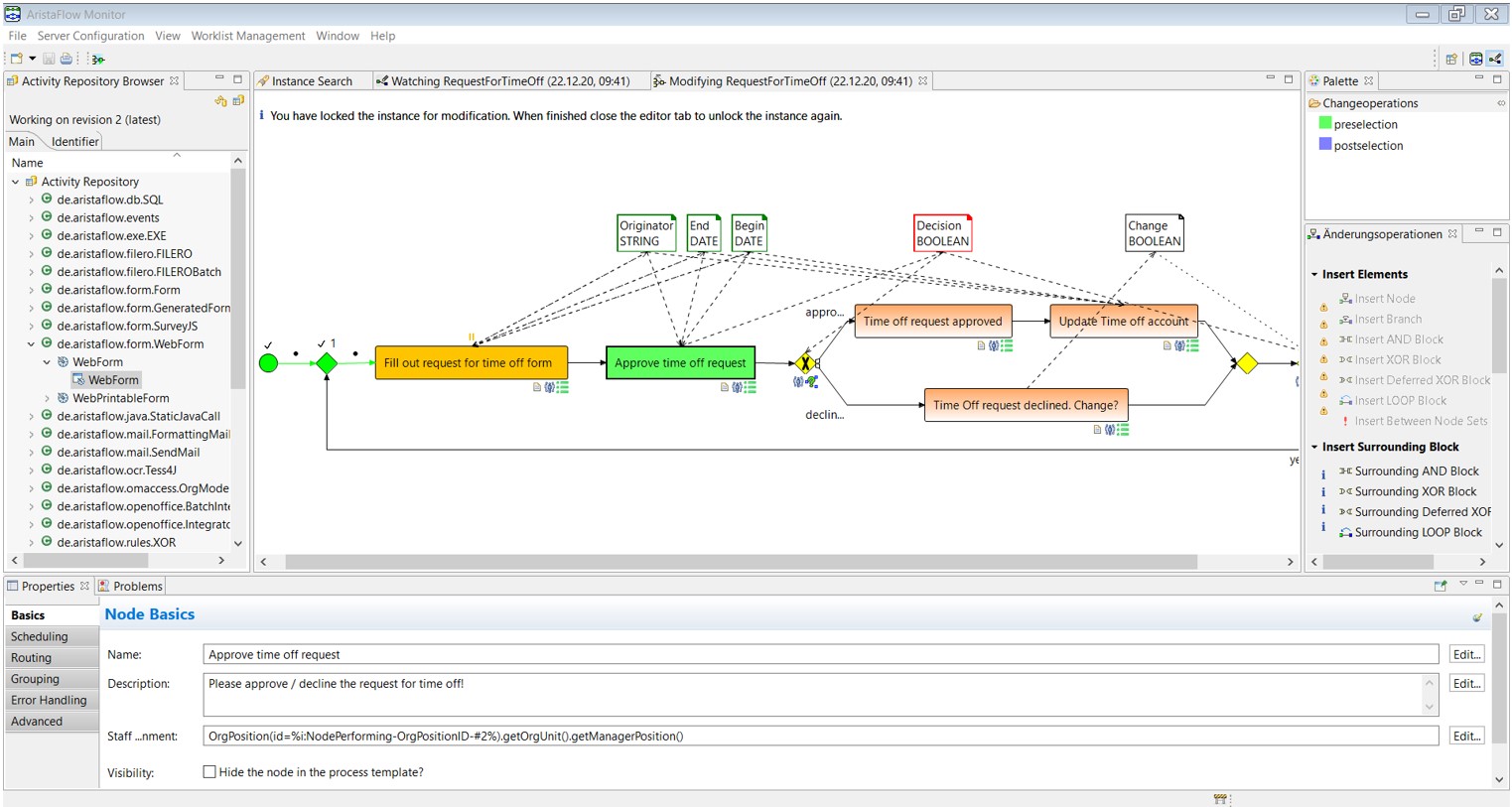
With the powerful logging of all process execution and process change events you are able to run highly qualitative analysis to get information about bottlenecks, unused process paths and opportunities on how to optimize your process.