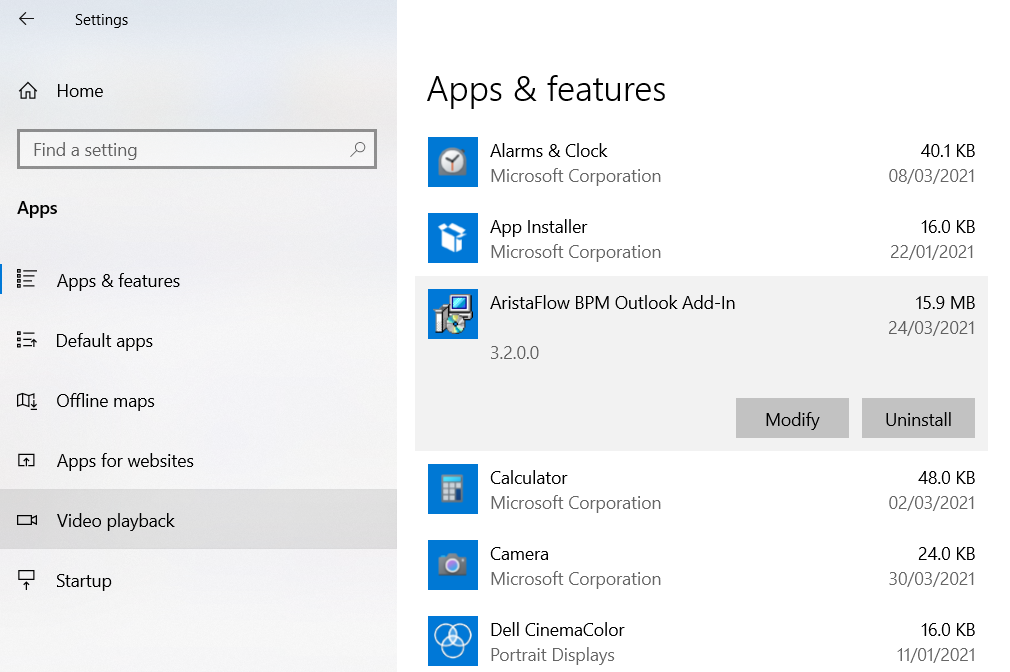Installation¶
Install Outlook Add-In¶
For the simplified communication between Outlook and the AristaFlow BPM Suite you need the AristaFlow Workflow Outlook Add-In . The add-in enables you to directly open and save the form attached to a workflow step.
-
At https://pubweb.aristaflow.com/outlook-add-in/installer/AristaFlow%20BPM%20Outlook%20Add-In.msi you can download the AristaFlow Outlook Add-In .
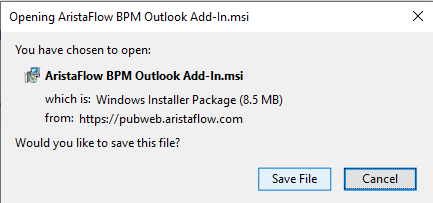
Double-click on AristaFlow BPM Outlook Add-In.msi, to start the installation.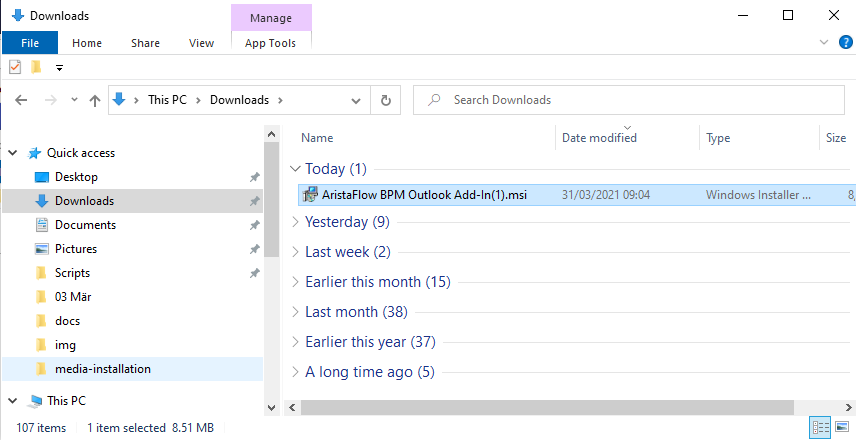
-
Click Next to continue.
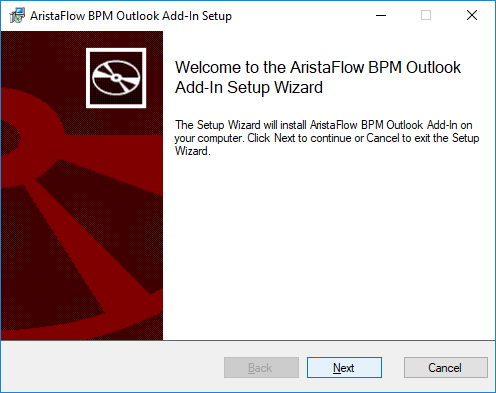
Select the first checkbox Install for the current user only and continue with the Next-Button.
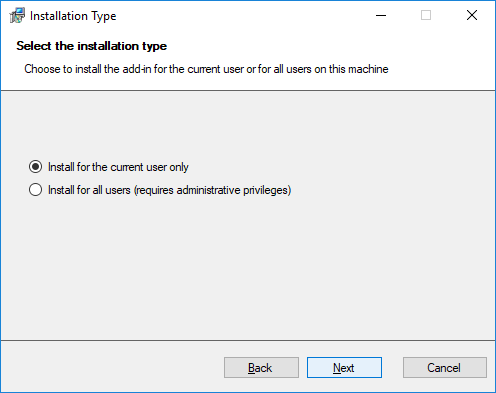
-
Agree to the license agreement and click the Next button again.
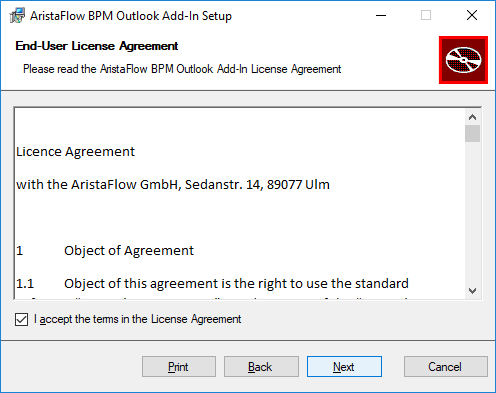
Complete the installation with Finish.
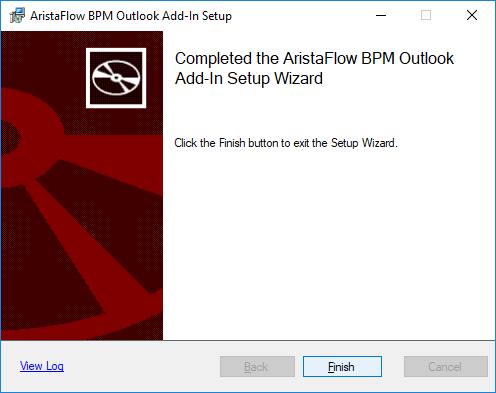
-
The AristaFlow Outlook Add-In has been successfully installed. Your Outlook now has a Workflow tab.
Hint: In order to be able to use the AristaFlow Outlook Add-In , the connection to the Aristaflow server must be configured and the WebService API must be activated. (see chapter Outlook Add-In -> Configuration)
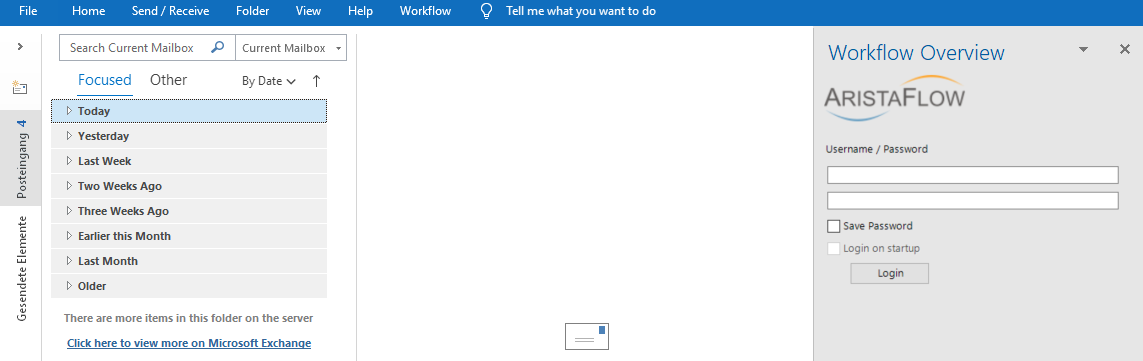
Uninstall Outlook Add-In¶
You can easily uninstall the AristaFlow Outlook Add-In via your apps & features.
To do this, select the entry AristaFlow BPM Outlook Add-In and click on Uninstall .
The Workflow tab will also be removed from your Outlook.