Rich Client¶
Running Workflow in AristaFlow Rich Client¶
Here you have the perspective of the end user and can do a real live execution of the process. Therefore you have to login all users on this client.
Start the AristaFlow Client application which you can find in your Windows start menu under AristaFlow BPM Suite -> Client or in your installation folder (…/Client/Client.exe).
Authenticate with the user name “Meier” and password “test” in the upcoming login dialogue.
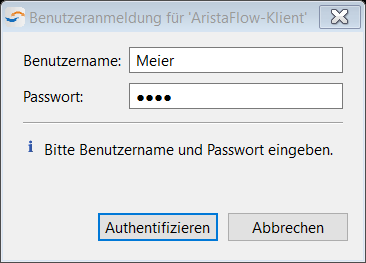
The AristaFlow Rich Client opens. This is the working place where the end user starts processes and executes the work which is delegated to his / her worklist.
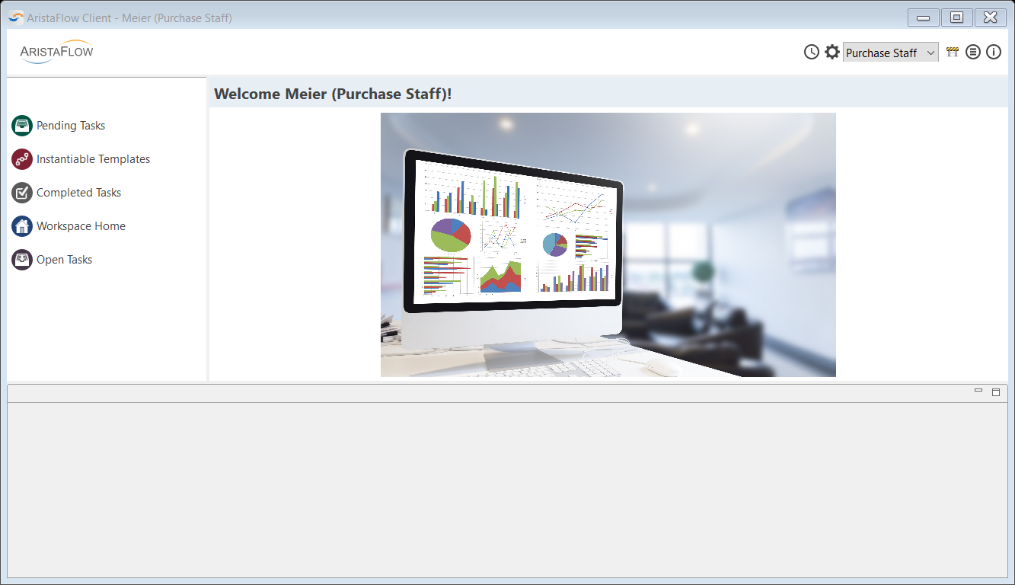
Hint:
The client is internationalized and is initially configured to show the language which is set in the operation system. To change the language push the button left to the drop down box and choose the language for the current user (see following screenshot).
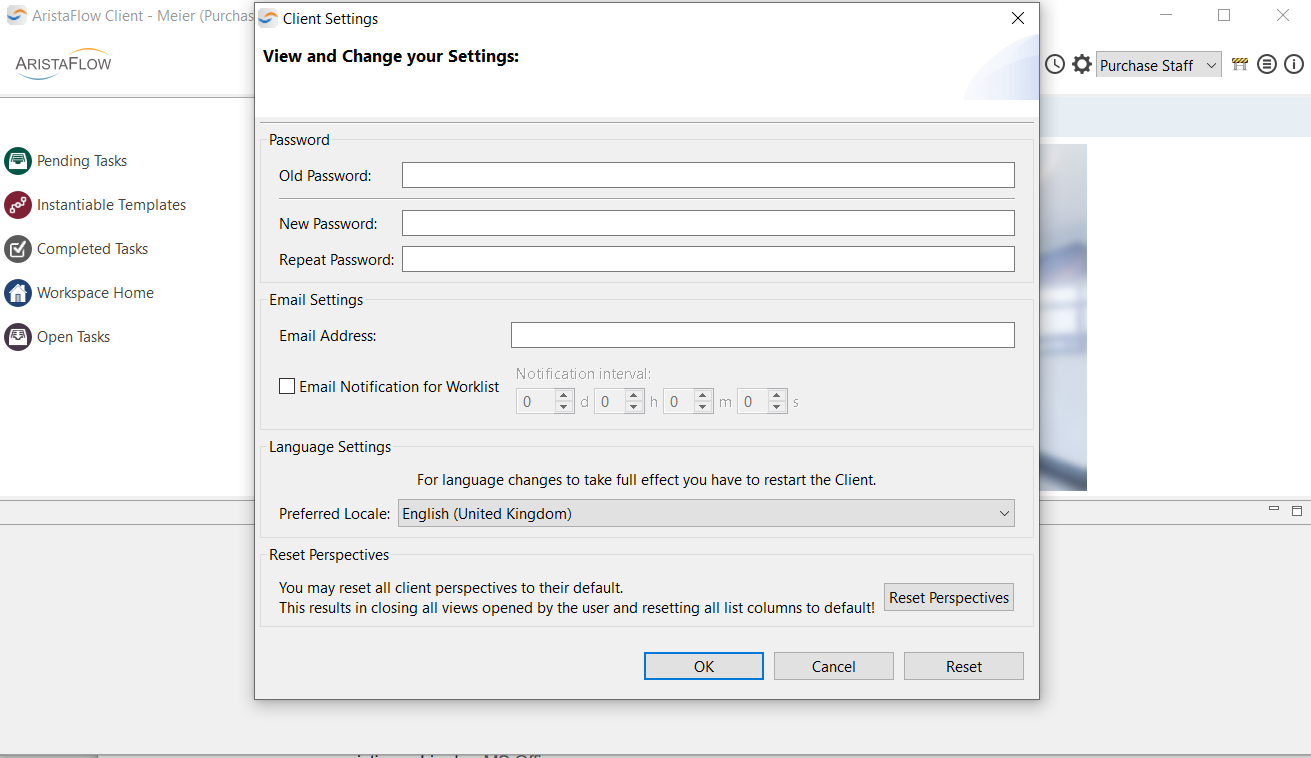
Before we can go on with our request for time off process we have to start the client which is responsible for the execution of all process steps which do not have user interaction first.